Friends of Developers — Part-I
In this series, I have covered some most useful browser-extensions & hacks to help you become more efficient
In this part, we have our first friends:
Browser Extensions, To save you from the evil tabs!!
OneTab - First and foremost
Are you someone who has tons of tabs open in your browser simultaneously? (you hell are :P) Worry not, now you can send all your not-being-used tabs or the ones you want to restore later, to OneTab page by just clicking on the extension. You can restore them later when you need them.
Comes with a whole variety of settings — you can lock / name / delete a set of tabs to categorize them better. Explore OneTab more to utilize it in the best way.
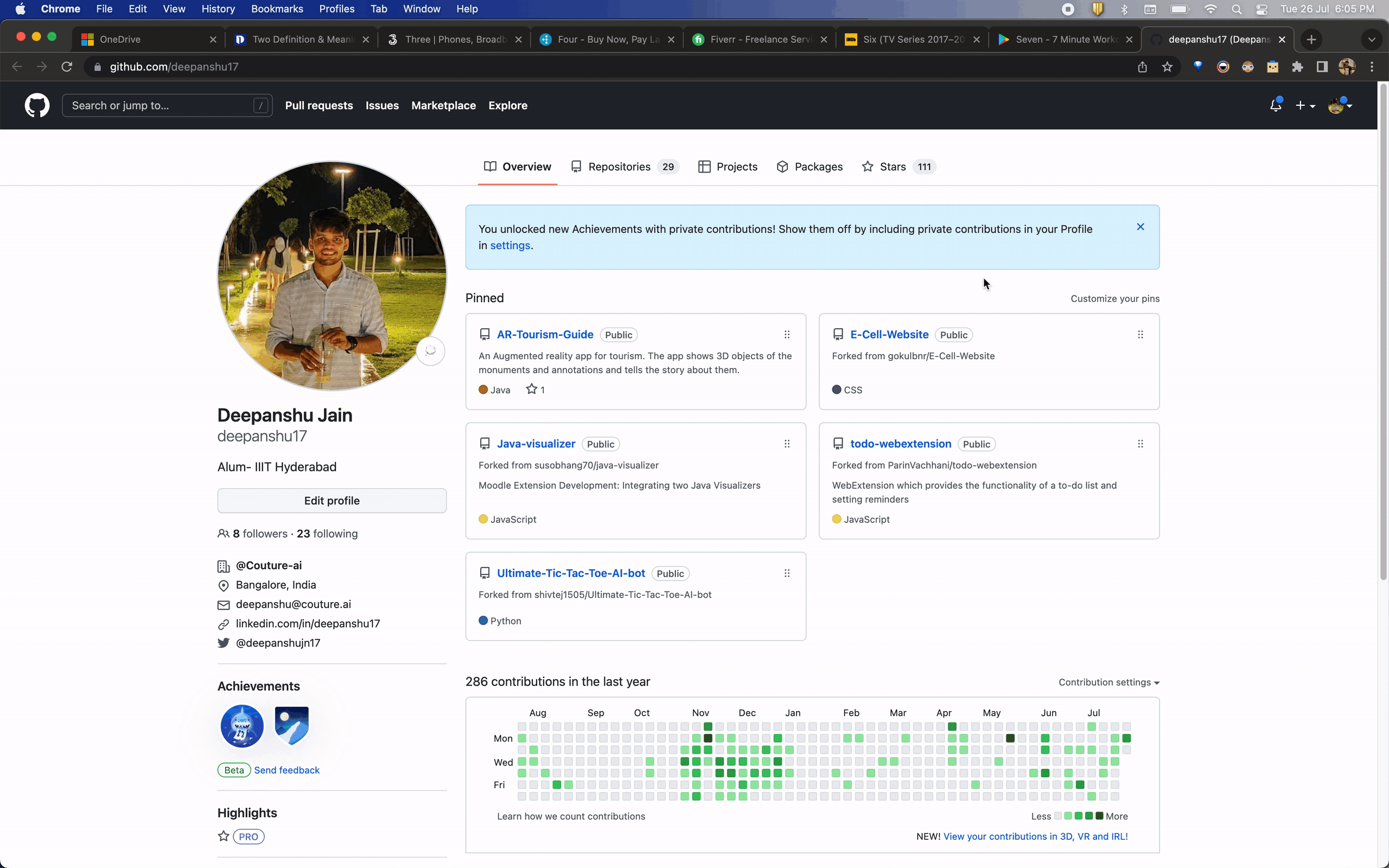
Pro tip: If you wish to share multiple tabs (URLs) with your friend, you can do so by creating a web page out of OneTab ‘ed pages (‘share as webpage’ button)
QuickTabs - My favourite
- Still struggling with the remaining open tabs? juggling to find your last tab? Use QuickTab to search and land on your desired tab quickly.
Shortcut: Cmd +E for MacOS users
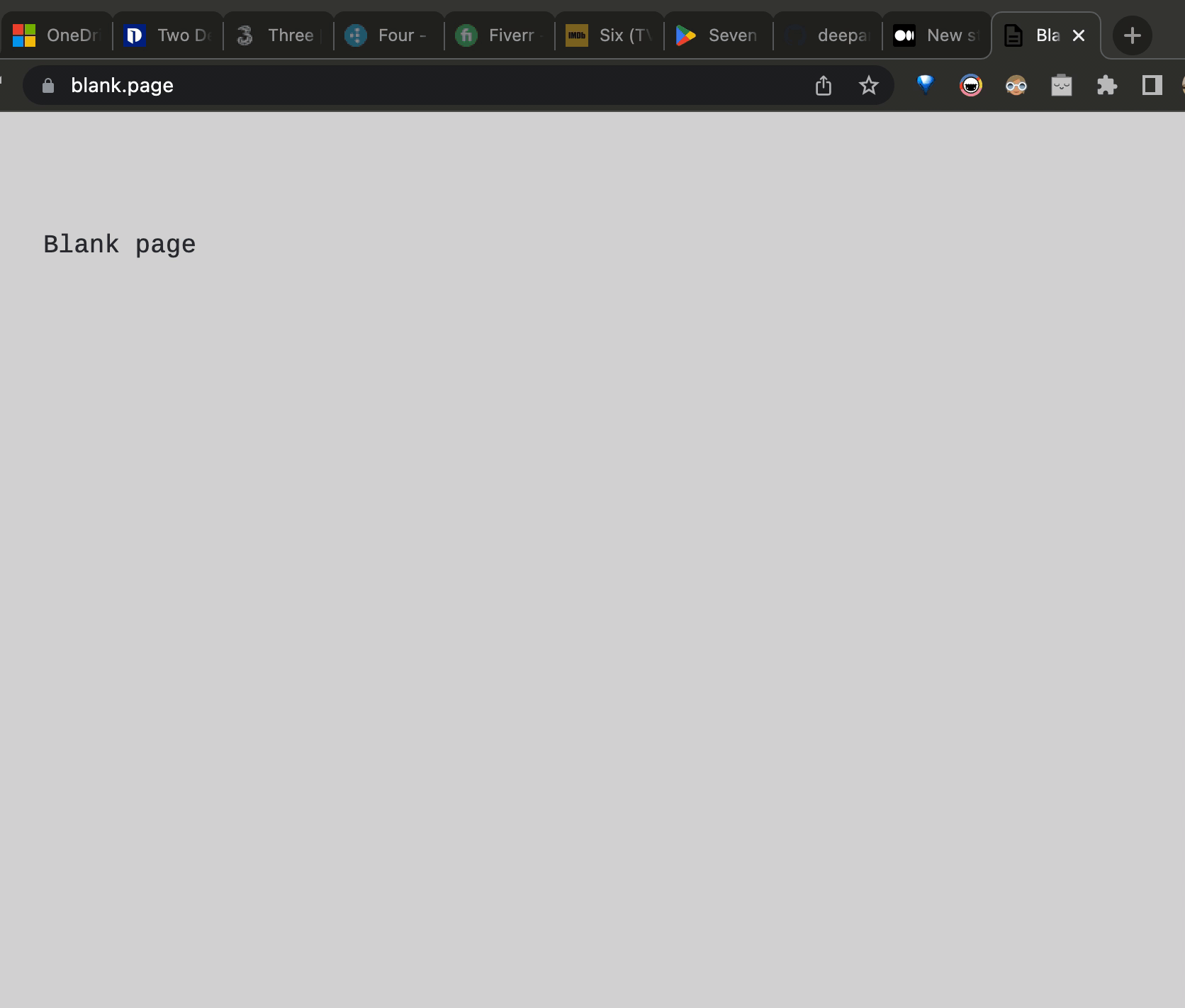
uBlock - Keep ads away
- So many ads irritating you? Most of you might have used one or another ad-blocker. Try uBlock to block all recurring and irritating ads on YouTube & other websites.
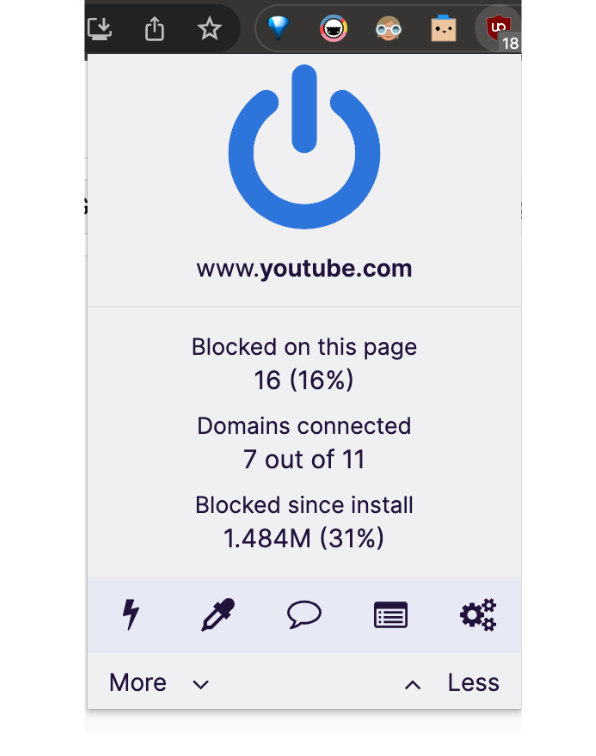
Pro tip: You can do much more, going into the settings: define URLs, and custom regex to block.
Dark Reader - Turn on dark mode
- Having trouble with screen brightness at night? Try this to quickly switch b/w dark and light mode. A simple keyboard shortcut (Shift + Option + D)
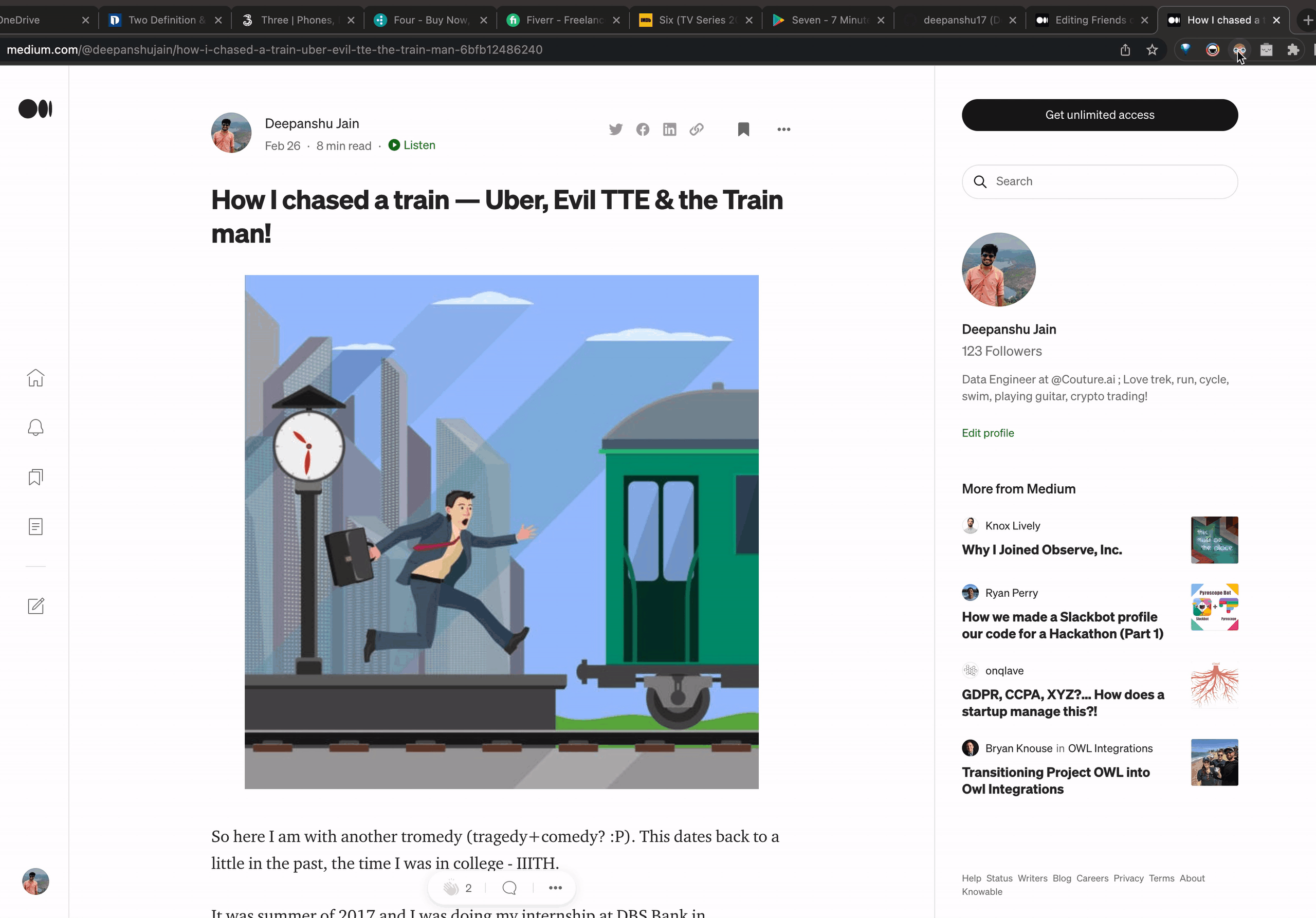
Natural Reader - Let it read for you
Another less-known but very useful one!
Use it for listening to articles, blogs and long papers or any PDFs. You can adjust the speaker (voice), speed, auto-scrolling etc.

Pro tip: You can visit their website and app, just upload and read any PDF you have!
The Great Suspender - Suspend 'em all
Yet another memory optimization tool. One can’t miss this one!
The GS suspends idle RAM eating tabs in your browser and saves RAM. You can set it to automatically un-suspend when you visit a page again. Saves memory & increases your processing speed.
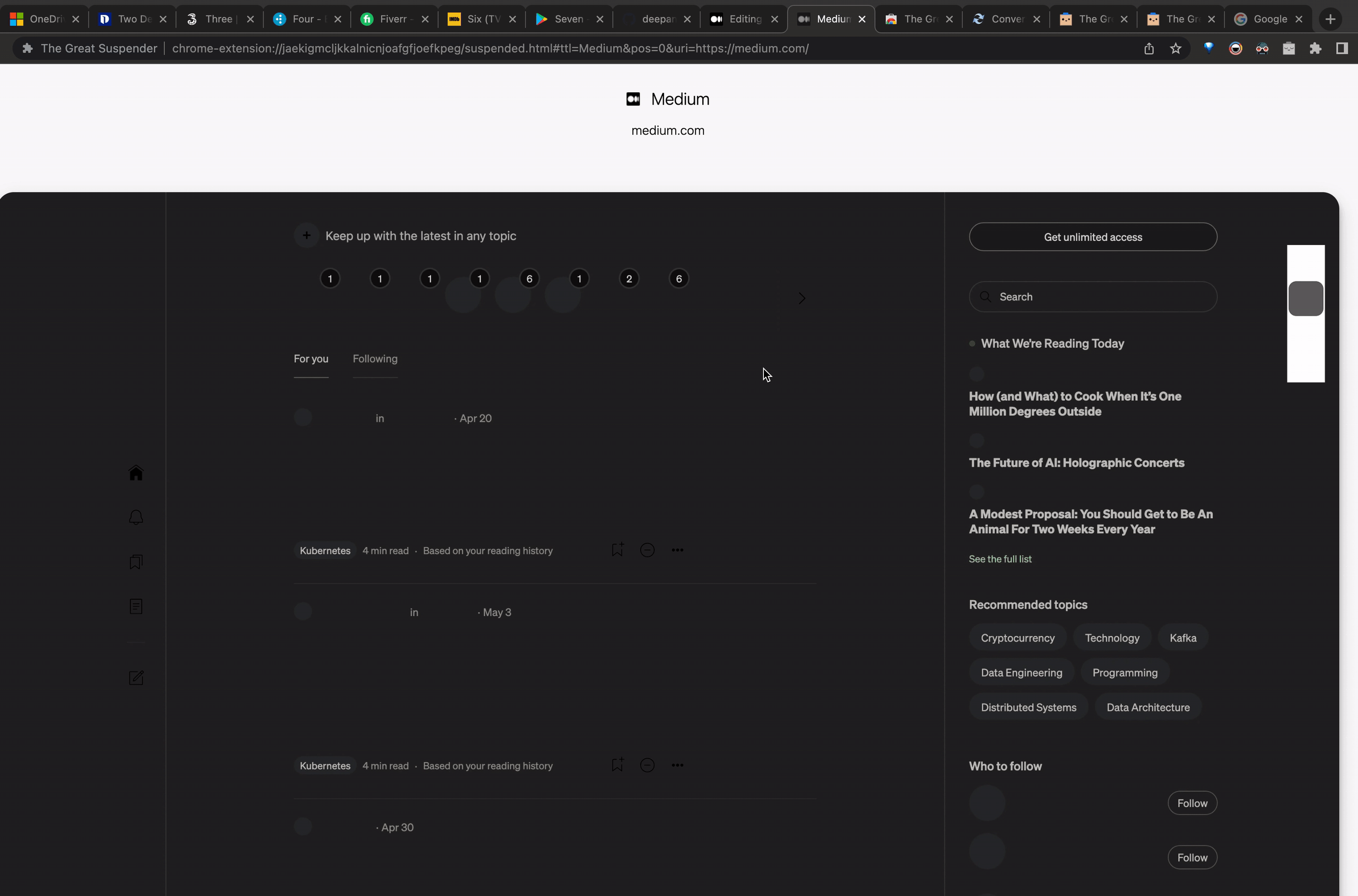
Taskade - To-do list
Do you keep forgetting some important work? Don’t worry, write it down on your “New tab” page. Yes! so every time you open a new page, you’ll see all your TODOs in front of you! how cool?
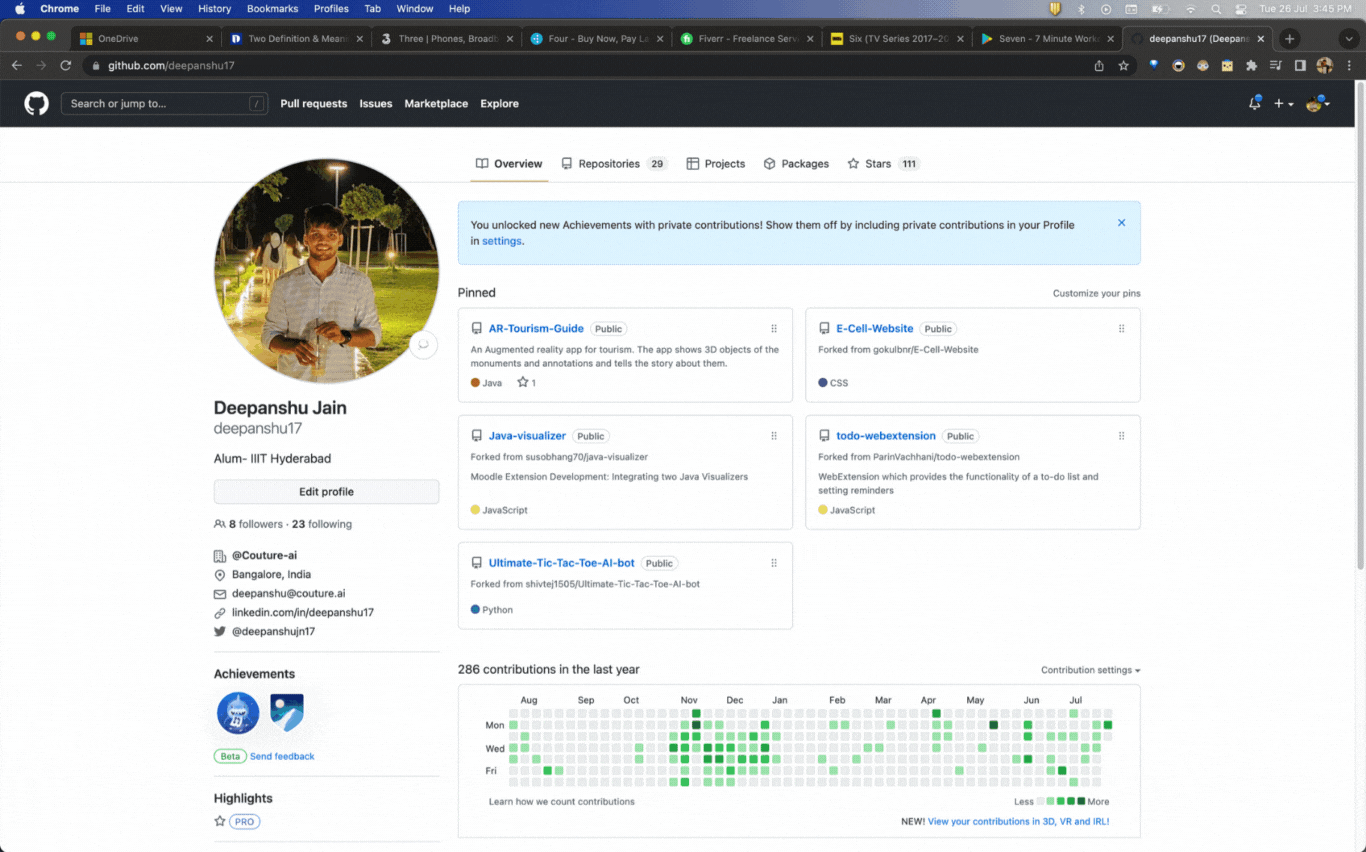
You can also try Todoist if you wish to keep it simple & minimalistic
In short, we have met:
OneTab, QuickTabs, uBlock, Dark Reader, Natural Reader, The GS & Taskade
You can click the underlined titles to add them to your browser. I have added links for chrome extensions. You can search for the same names in Firefox or any other browser you're using!
That’s all for today! We’ll meet more friends in the next episode. Let me know in the comment section, which extension you liked the most!
